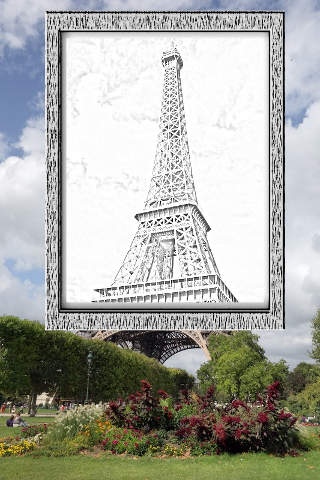SketchMaster 1.0
Continue to app
Paid Version
Publisher Description
SketchMaster enables you to make sketches quickly and create amazing photos that are part sketch and part original color. To make it even more interesting you can add captions and frames and create your own masterpiece. You can change the whole photo to a sketch, use your finger to sketch parts of the picture, or use our caption frame & sketch combinations for unique and dramatic effects. Adjustable pen, eraser, shapes, and zoom features make anything possible and easy to achieve. You can also choose from 3 different effects: basic sketch, sketch plus which is adjustable, and black and white. SketchMaster makes sketching fun and converts ordinary pictures into stunning photos! Features: Share your photos by email or upload to Facebook Watch in app demo videos 4 different sketch modes with adjustable sizes to enable you to create cutouts quickly and easily 3 different effects, 2 sketch effects and black and white. One of the sketch modes is adjustable and enables you to customize the sketch your way. Make your creation and switch between effects effortlessly Save your sessions and resume your work at a later time Supports both Portrait and Landscape editing modes Zoom feature enables you to refine your work and bring out the details quickly Sketches with no captions are saved at original resolution (up to iPhone camera resolution). Sketches that include captions are saved at lower resolution. Follow us on twitter.com/fotomasterapp
Requires iOS 4.0 or later. Compatible with iPhone, iPad, and iPod touch.
About SketchMaster
SketchMaster is a paid app for iOS published in the Screen Capture list of apps, part of Graphic Apps.
The company that develops SketchMaster is Kayvon Group. The latest version released by its developer is 1.0.
To install SketchMaster on your iOS device, just click the green Continue To App button above to start the installation process. The app is listed on our website since 2010-07-31 and was downloaded 3 times. We have already checked if the download link is safe, however for your own protection we recommend that you scan the downloaded app with your antivirus. Your antivirus may detect the SketchMaster as malware if the download link is broken.
How to install SketchMaster on your iOS device:
- Click on the Continue To App button on our website. This will redirect you to the App Store.
- Once the SketchMaster is shown in the iTunes listing of your iOS device, you can start its download and installation. Tap on the GET button to the right of the app to start downloading it.
- If you are not logged-in the iOS appstore app, you'll be prompted for your your Apple ID and/or password.
- After SketchMaster is downloaded, you'll see an INSTALL button to the right. Tap on it to start the actual installation of the iOS app.
- Once installation is finished you can tap on the OPEN button to start it. Its icon will also be added to your device home screen.